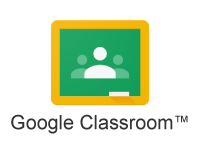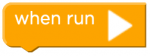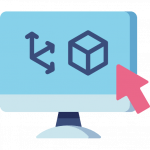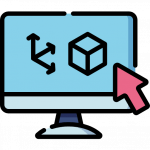Back to Kellogg Links
This was Mr. Long’s STEAM Lab web page for 2019-2020
Beginning Fall 2020…
About Kellogg Links…
The legacy Kellogg Links webpages continue to be available for Kellogg students, teachers, and families. Please send Mr. Long any web page/link change requests or corrections.
About TypingClub…
– TypingClub is still available to Kellogg students. Existing Typing Club logins are still the same which was typically your Google login.
– Students who joined Kellogg in the Fall of 2020 or later may request to be added to TypingClub through their teacher or by emailing Mr. Long at dlong@gusd.us
– Kellogg students now have access to all 100 lessons without teacher evaluations being required.
About Coding…
If students would like to continue their progress from previous year’s coding courses, then those courses are still available to complete.
About Tinkercad and 3D printing…
Every 3rd-5th grade Kellogg student who had a Tinkercad account with Mr. Long during 2019-2020, still has their account available. However, Tinkercad requires that accounts for children under 13 years old need to be moderated by a teacher or parent. So, if your teacher or parents wish to support your continued use of Tinkercad, then they can email me and I will transfer moderation of your account to them; dlong@gusd.us
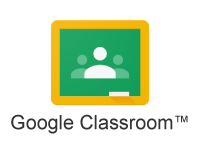 |
 |
Kid-Safe Research Sites |
|
|
 |
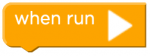 |
4th & 5th grade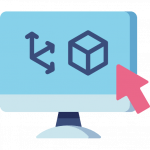 |
6th grade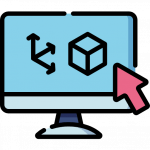 |
|
Touch Typing (1st-6th)
|
Coding Courses (1st-6th)
|
3D Design (4th-5th)
|
3D Design (6th)
|
Digital Wellness Resources for Parents |
- Typing software alone cannot teach children how to touch type; they need human coaching too. Read my pointers below.
- Shorter more frequent practice sessions such as for 20 minutes a day for at least 3 days is better than a single 60 minute session 1 day a week.
- Find an appropriate place to type like a desk or a table, and a chair that sits high enough so your forearms are level with the ground.
- Your focus should be to develop the proper muscle memory for each “key reach” using the correct finger positioning for the standard Home Row technique, and without looking. It’s okay to go slow; take your time, and work the fundamentals of good finger position, posture, and technique.
- For now, don’t worry about speed, stars, or stats; your speed will naturally improve as your technique improves, but it’s helpful if you are practicing regularly.
|
Above is the link to your coding course(s), which you have been enrolled in by Mr. Long.
If you forgot your secret character for your login, then email me, and I will send it to you.
Please complete your coding lessons as follows:
- Do the lessons in order – achieving a solid green status for each puzzle;
- Do all of the extras;
- Spend extra time and effort on any lesson with a “Finish” button;
- Leave me a message when you’ve finished your coding course, and I will review it and message you back.
If families have questions, email me at dlong@gusd.us
|
- Open another Kellogg Links tab in your browser and click on Google Classroom.
- Open your Tinkercad assignment and follow the instructions there.
- First, you should complete your assigned project. If finished, then ask me about another design you would like to do, but continue to follow our norms that we follow in class, which are explained in the instructions and attachments in your google classroom assignment.
- Communicate with me once a week (using your Google Classroom assignment comments) about how your project is going. What is your goal for this week? How did it go? Have any questions?
Families can email me at
dlong@gusd.us
|
- Open another Kellogg Links tab in your browser and click on Google Classroom.
- Open your Tinkercad assignment and follow the instructions there.
- First, you should complete your assigned project. If finished, then ask me about another design you would like to do, but continue to follow our norms that we follow in class, which are explained in the instructions and attachments in your google classroom assignment.
- Communicate with me once a week (using your Google Classroom assignment comments) about how your project is going. What is your goal for this week? How did it go? Have any questions?
Families can email me at
dlong@gusd.us
|
Digital Well-Being Guidelines for Parents During the COVID-19 Pandemic – The Center for Human Technology is on the leading edge of understanding the nature of a human appropriate digital world.
COVID19 Mental Health Self Care Worksheet – Of particular note, is the “Attention Diet” section.
|